What is a requirement? Learn how to create requirements in TestLodge and also learn how to link your requirements to tests once you've created them.
Requirements are used to describe how your software should act. TestLodge allows you to write and management requirements so you can test directly against them. Verifying your requirements throughout the testing process is important. Making sure that your software can actually do what you want it to do is exactly why you are testing, so adaptations can be made if it does not.
In the second half of this video we take a look at requirements.
Creating Requirements
Creating requirements is simple. Go to the Requirements tab, click New Requirement Document and enter the name of your requirements document. Once you create the document, you can add individual requirements.
Linking Requirements to Tests
Once you’ve created some requirements, you can link them directly to the individual tests they’re associated with. To do this, when writing or editing a test case, select the Verifies Requirements drop-down and choose the requirement the test will verify.
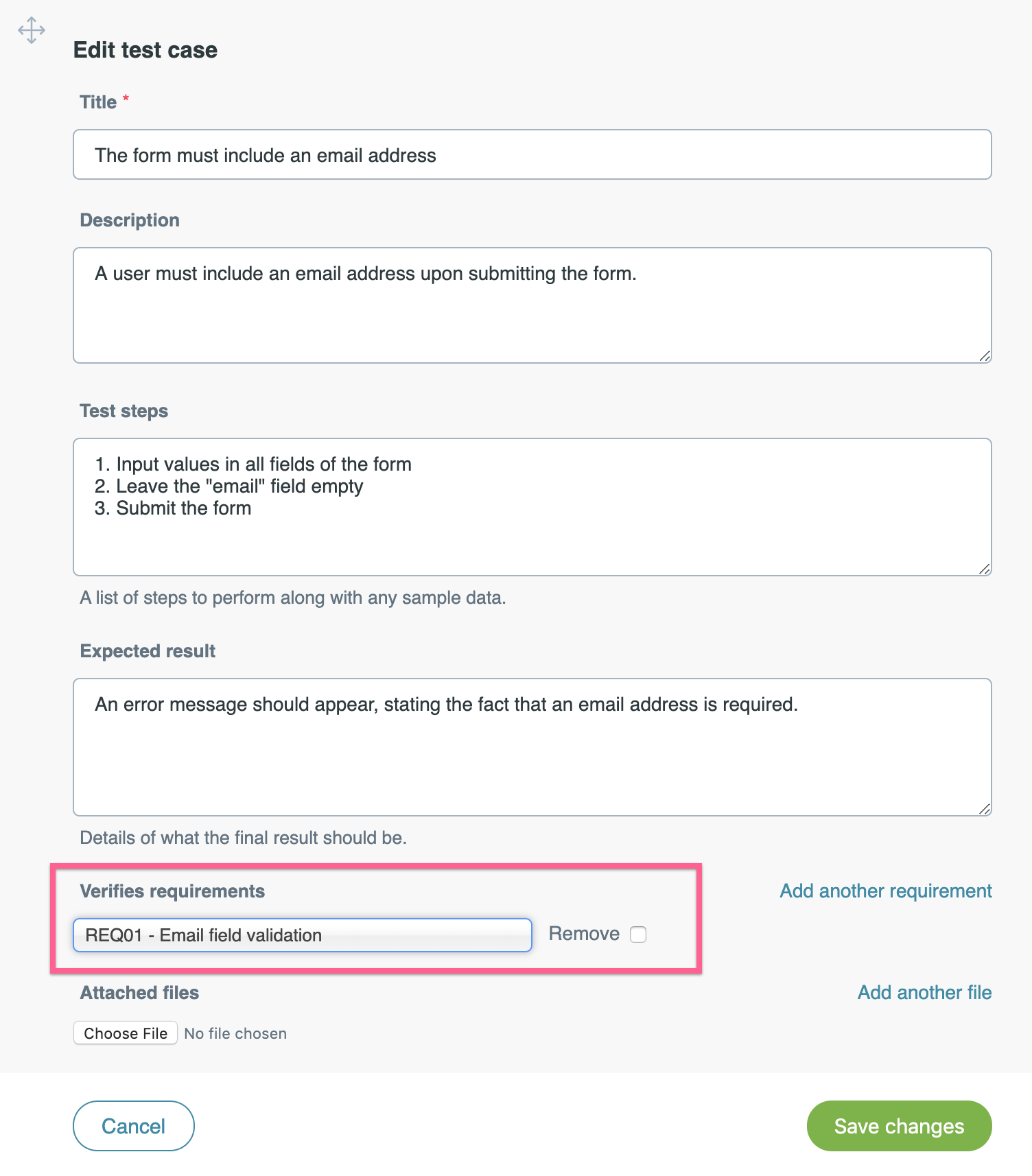
Now, when you’re executing (running) your tests, you can view the specific requirement each test verifies.
For more information take a look at our blog post which highlights the importance of requirements.