This post explains how to import spreadsheet-built test cases into TestLodge, with a link to a full step-by-step guide if you need it.
Many teams transition to TestLodge from a traditional spreadsheet approach. If you have requirements or test cases built in spreadsheets, don’t worry, we make it easy for you to import them into TestLodge.
To get started, go to the Requirements or Test Suites tab and create a new document. Once created, you’ll have the option to import your content into the requirement document or test suite.
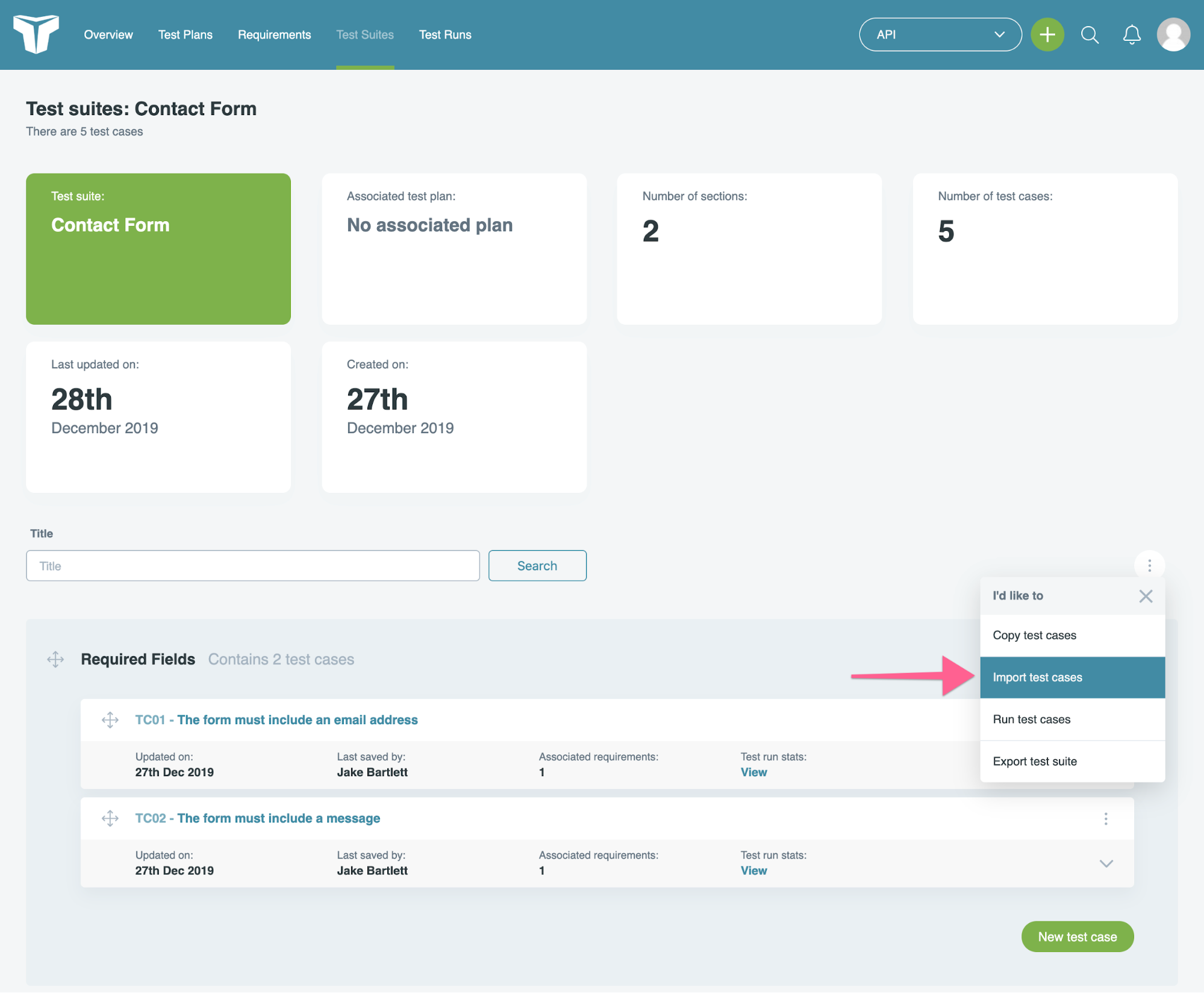
For additional information on importing test cases from Google spreadsheets, check out our full tutorial on importing test cases from Google into TestLodge for step-by-step instructions.